
Download Mi Account Unlock Tool for Windows Mobile Remarks
How to Use Mi Account Unlock Tool. Step 1: First, install and launch the Mi account unlock tool on your computer. Then, put your phone into recovery mode by pressing the "Volume Up" and "Power" buttons at the same time. Step 2: Now connect your Mi device to the computer using a USB cable. Once done, open the main interface of the Mi Account.

Download Mi Account Unlock Tool [Hack] Ultimate Tech
Instructions Steps. Extract the contents of the Mi Account Unlock Tool to a convenient location on your PC. Now double click on the tool's EXE file to launch the application. Connect your device to PC via USB cable. Make sure it has been booted to Recovery Mode. Then head over to the Information section of the tool.
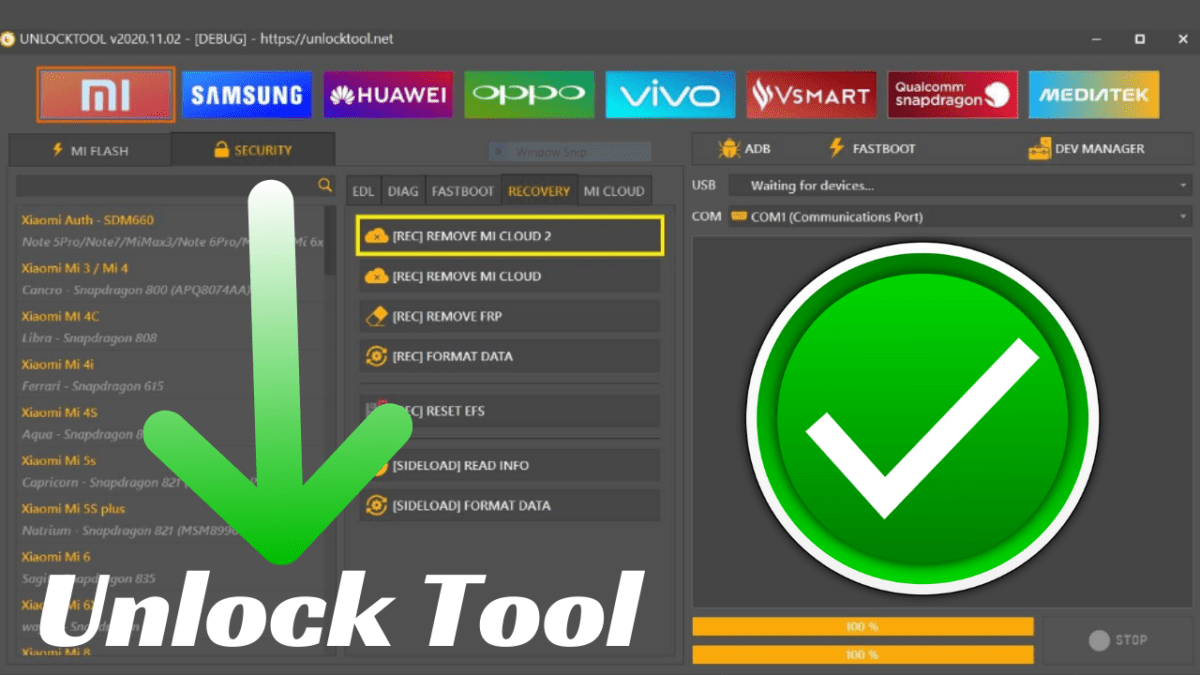
Unlock password xob weintek download tubensa
Follow these steps in order to learn the process: Step-1: Download the Mi Account Unlock Tool from the above link. Step-2: Extract the ZIP file to a folder of your choice. Step-3: Now run the extracted .exe file as administrator. Step-4: Next, Boot your Mi device into Recovery Mode.

How to reset mi account password with Mi account unlock tool
This tool can help you to delete an MI account, remove MI account, bypass or disable MI account, unlock an MI device, and many more. Also, you can use this tool to unlock the bootloader, reset, backup, and restore essential files of your device. So let's go below to download TPS Xiaomi Tool and full installation and user guide for you.
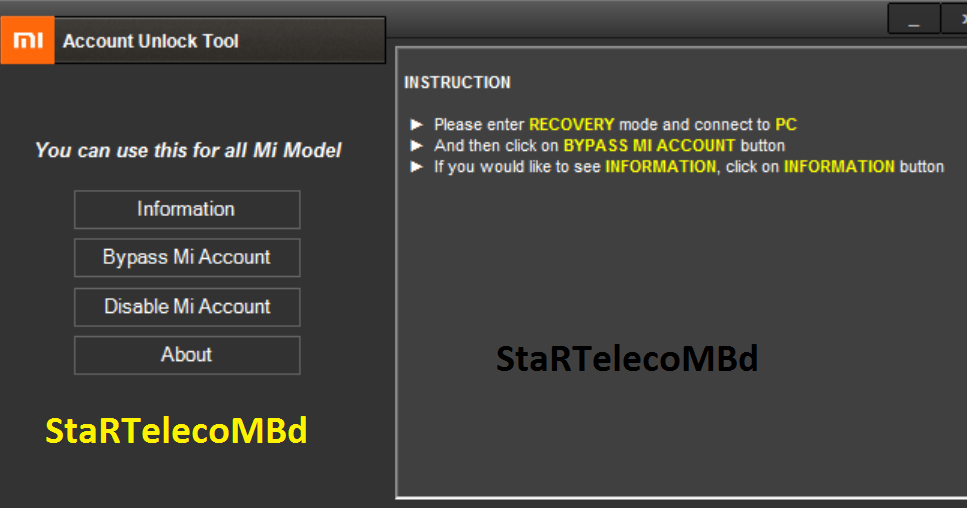
Mi Account UnlockTool 2017 100 Tested All Mobile Firmware
The Mi Account Unlock Tool software, which can be downloaded from official Xiaomi sources or trusted third-party websites. A USB cable to connect your Xiaomi device to your computer. Now, let's dive into the steps to use the Mi Account Unlock Tool: Start by downloading and installing the Mi Account Unlock Tool software on your computer.
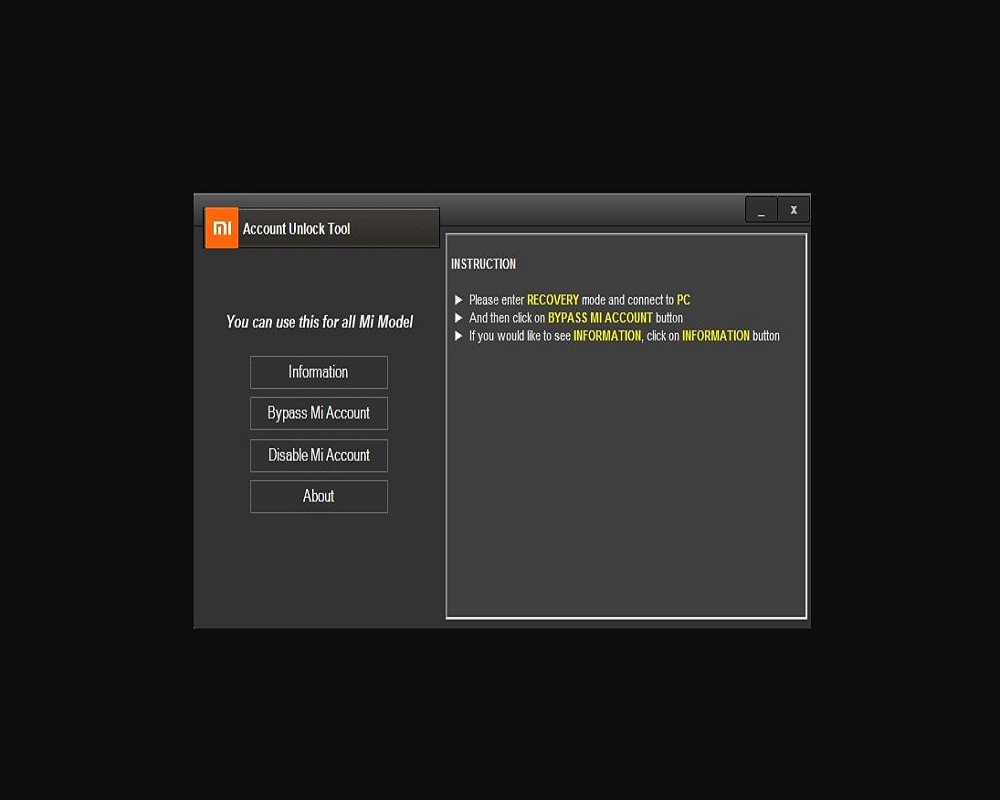
MI Account Unlock Tool How to Download and Use MI Account Unlock Tool
First, download and extract mi account reset tool 2022 on your computer. Run unlocktool.exe. Now follow the on screen instructions and click on Next=> Next to install it on your computer. Run the tool. Now you will get the below listed options to unlock MI lock from your Xiaomi Redmi, Poco, MI phone. Read More: All In One FRP Unlock Tool.

Mi Unlock Tool bypass OTP SMS
Open the extracted folder & Run"MiAccountUnlock Tool.exe". 03. The application will open your display. Reboot your device into Retrieval Mode, First Switch off your Phone. Now, Press Volume Up Button + Power On button both at the same time & maintain them till you see Mi Logo or pcsuite.mi.com.

Mi Account Unlock Tool Download latest Remove Mi Cloud Lock [2022]
1. Firstly, download the Mi Account Unlock toolkit from the above download section to your computer. 2. Extract the .zip file and run the " .exe " file as administrator. 3. Boot your device into recovery mode. To do so, press and hold the " Volume up + Power " key. 4.

TOP MI Account Unlock/Remove Tool (How To Use Guidelines)
In order to unlock the bootloader, this switch must be enabled first. To enable OEM unlocking: Go to ' Settings ' > ' About phone ' on your phone. Scroll down and find the ' MIUI Version ' section. Continuously tap on the MIUI version 5 (five) times to enable the hidden 'Developer options' on your Xiaomi phone.

Download Mi Account Unlock Tool For Pc
Step 1: Before starting to download Mi Account Unlock Tool Password Key, at first disable the antivirus app of your PC. To download the latest version of Mi Account Unlock Rar File Tool, click on the link below: Step 2 : After downloading the file from the above link, extract the zip file to your PC using Tool like WinRAR. Step 3: Now go to the.

Download Mi Account Unlock Tool 2023 Bypass Mi Account Verification
How to Bypass Mi Account Verification. Grab the latest version zip file from the above and download it to the PC. Secondly, disable the antivirus software, and extract the file using 7zip. To use this tool on your phone, put the phone into turn-off mode and then enter recovery mode by pressing the Volume Up + Power button together. When the Mi.
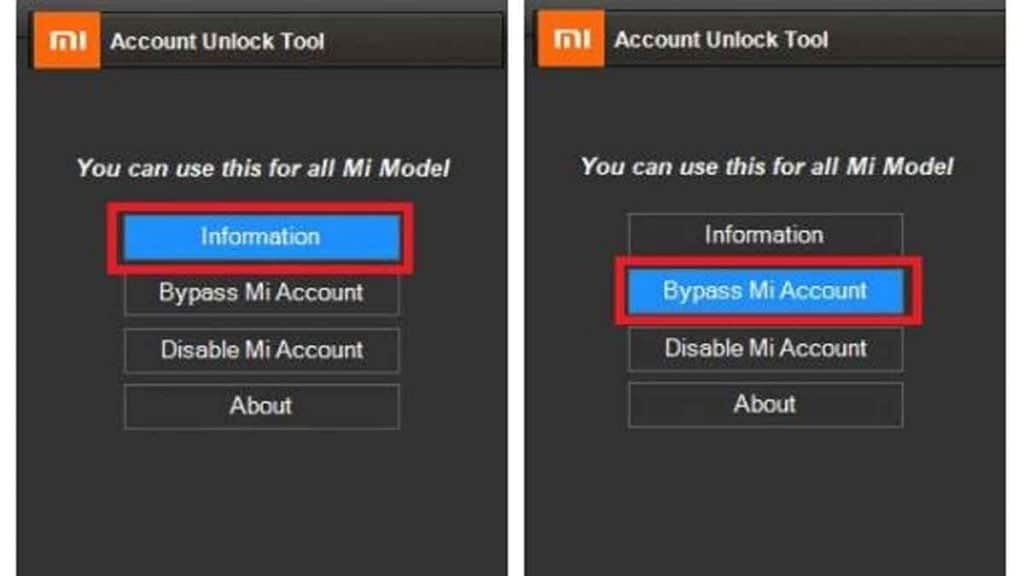
How to reset mi account password with Mi account unlock tool
Instructions to bypass Xiaomi Account Verification via Mi Unlock Tool. First and foremost, download and install the Mi Unlock Tool on your PC. Here's the link for the same: Download Link. Likewise, download and install the Android SDK Platform Tools on your PC. This will provide you the necessary ADB and Fastboot binary files.

Download Mi Account Unlock Tool Remove Mi Cloud Verification [2021]
First, you need to download the tool for your PC from using the above-listed download link. Disable antivirus & extract the Zip file using Winzip or WinRAR. Then run the " adb.exe ". Run the " Mi Account Unlock Tool.exe ". Turn off the phone. Now press and hold "Power button + Vol Up button".

Mi Account Unlock Tool Free Download Guide 2023
Method 3: Use Mi Account Unlock Tool. Another possible method to remove MI Account here is download the MI account unlock tool. The MI account unlock tool is a specifically designed tool that helps in unlocking your Xiaomi account easily. It can be the best option when considering different MI Account Bypass options.

Download Mi Account Unlock Tool Remove Mi Cloud Verification [2021]
Step 1. Download the Mi Unlock app to PC, and sign in with your Mi Account; Step 2. Shut down your phone manually, and hold Volume down key and Power button to enter Fastboot mode; Step 3. Connect your phone to PC using USB cable and click "Unlock". Having problems while unlocking your Mi device? Click here to check FAQ >>.

MI Account Unlock Tool Download [Latest Version 4.5.813.51] Tech4EN
How to Use Mi Account Unlock Tool. Download & extract the MIUI 12 Mi Unlock tool on your computer. Run "XIAOMITool.exe" as Admin. Now Power off your Xiaomi phone and Put your phone into the Sideload Mode. Press Vol UP + Power Key, Until you see the Xiaomi Bootloader Mode. Then Select Recovery Mode =>> Sideload Mode.